1. Test overview.
This test is used to adjust the position of the Slide autofocus.For that, the scanner will scan a B&W slide, and will determine this position.
If the position of Slide AF is not correct, images could become fuzzy.
2. Test conditions.
This test relates to the Mounted slide gate inserted in the scanner.The Mounted slide gate must be inserted in the scanner to carry out this test.
A B&W Slide must be used for this test (ref. 070 100 319A):
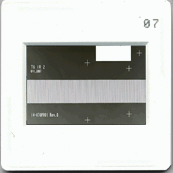
The value of the Slide EncoderAF/autofocus position is saved in the file im1500data.ini in chapter FILM_CARRIER_MSLIDE with line AUTOFOCUS_POSITION.
3. Pre-requirements.
None.4. Test realisation.
Click on "Run" to execute the test. A message will appear requiring the insertion of B&W slide. When the slide is inserted (caution: Watch for the direction of film), click on OK.The scanner will scan the slide then will determine the position of Slide EncoderAF.
The result will be displayed on the screen.