1. Test overview.
This test is used for checking the sharpness coeffG adjustment.This test can be done only on IM1500 Pro version of the scanner, because it is equiped with new lens mounting, which enables a quick sharpness adjustment.
For that, the scanner scans a target film, and decides if the sharpness coeffG adjustment is good enough.
2. Test conditions.
This test relates to the 135 Film carrier inserted in the scanner.The 135 Film carrier must be inserted in the scanner to carry out this test.
The 135 BW Focus Tuning Film must be used for this test :
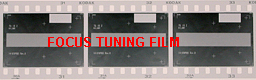
No parameter is saved.
3. Pre-requirements.
- The scanner must be equiped with the new adjustable lens mounting. If it is not the case, use the 135 Sharpness CoeffG test.
- All Sharpness tests done in settings mode.
4. Test realisation.
Click on RUN to launch the test. A message will appear asking to enter the theoritical size of the image (written down by hand on the film, about 2200). When it is done, click on OK. Another message will appear asking to enter the sharpness value of the image (written down by hand on the film, about 120). When it is done, click on OK. A message will be displayed requiring the insertion of the 135 BW Focus Tuning film. When the film is inserted (caution watch for the direction of film), click on OK.
The useful part of this film is in the center of the image, where there is in the middle, the top and bottom, 9 black lines. These targets will be used to calculate the coeffG and Sharpness values.
The scanner will take the film until the beginning of the film is detected by the CCD. Then the film will progress slowly until the CCD detects the targets.
At this point, the film will do some acquisitions on this target.
The result of the test is then directly displayed, depending on the sharpness level at the center of the film and the coeffG measured.
5. Test acceptation.
The test is then accepted if :- CoeffG measured is inside CoeffG tolerance.
- Center sharpness level is above 93% of expected sharpness value .