1. Test overview.
The scanner has two light sources and two sensors CCD. One source and a sensor CCD that captures RGB image and one source and one sensor dedicated to the IR image. This implies that at one point, the two CCD do not capt the same portion of image. This test thus allowing the calibration of this difference.For this, the scanner will scan a long film and will determine, for each top coder, the shift between RGB image and the IR image.
If the calibration of the encoder 2 is incorrect, the ADDR may not work to its optimal, even creating inexistance correction.
2. Test conditions.
This test relates to the APS film carrier inserted in the scanner.The APS film carrier must be inserted in the scanner to carry out this test.
The long B&W Film must be used for this test (ref. 070 100 311B):
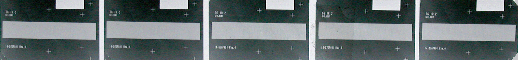
The values of each encoder top are saved in the file codAPS.ini.
3. Pre-requirements.
- APS Sharpness-CoeffG Test is accepted to ensure that the sharpness is optimal.
- APS Ratio RGB-IR Test is accepted to ensure that the RGB and IR images are of the same sizee.
4. Test realisation.
Click on RUN to execute the test. A message will be displayed requering the insertion of the long B&W film. When the film is inserted (caution : Watch for the direction of film), click on OK.The scanner will scan the film totally.
At the end of the scanning, a curve will be displayed representing the difference between the position IR and RGB of each top encoder. If the test is accepted the file codAPS.ini is created.
Caution : do not touch the scanner during the scanning.
5. Test acceptance.
Too complex to define.6. Other affected tests.
- APS Cal RGB-IR Test.
- APS ADDR Test.
7. Trouble shooting.
- If the test fails with the message " too much peak and waves ": : clean the gears of the film carrier wipe any dust or dirt that could disturb the precise advance of film.
- If the test fails with the message " Invalid raw coefficient " : try to redo the test with another film (clean and new).
- If the test fails with the message " Cannot Write Final Coefficients File" : the file codAPS is in reading mode only. Desactivate the reading mode only and remake the test.