1. Test overview.
This test is used to recognise any sliding of film (especially on long films) and to compensate for it, thus obtaining a correct framing of image.For this, the scanner will scan a long film and will work out the shift between the pre-scanned image and the scanned image to obtain a correct framing of the image.
If the Offset is incorrectly set, the customer could complain of vertical dark band appearing on the right or on the left of the image.
Remarque : this test is only necessary in DKS Gate6 version. In fact, in Mainline version, there is a new algorithm of framing of the images, which does not call for any adjustment, and which is much more efficient.
2. Test conditions.
This test relates to the 135 Film carrier inserted in the scanner.The 135 Film carrier must be inserted in the scanner to carry out this test.
The long B&W Film must be used for this test (ref 070 100 310B) :
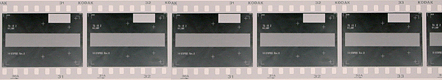
The values of offset are saved in the file im1500data.ini, in chapter SCAN_OFFSETS, lines FRAME_0, FRAME_18 and FRAME_35.
3. Pre-requirements.
- 135 Cal play Test is accepted to check that the play of the gears is correctly taken into account.
4. Test realisation.
Click on RUN to carry out the test. A message will be displayed asking the insertion of the long B&W film . When the film is inserted (caution : watch for the direction of film), click on OK.The scanner will scan the whole of the film.
At the end of the scanning, the shift between the first pre-scanned image and the last scanned image (thus the same image) will be ascertaind by using the automatic detection of cross (see Automatic Crosses Detection for more information on this subject)..
The Result will be displayed on the screen.
5. Test acceptance.
The test is accepted if the difference between the current offset and the calculated offset (of the FRAME_35) is lower to 32. If not The test is rejected.6. Other affected tests.
None.
7. Trouble shooting.
- · If the test fails because the difference of offset is higher to 32 : start again the test which should be accepted.
- · If the test fails with the message " Negative Value" : There is a mechanical problem. Re-check the mechanical chain (driving gear, film carrier gear, film carrier). Also re-test 135 Cal play. Try also with a new film, without grease marks.