1. Test overview.
This test is to check that the scanner + film carrier are able to correctly read Code DX of the film, i.e. the exposure numbers can be read in both directions of the insertion of the film.For that, the scanner will scan a film several times and will check if the reading can be reproduced.
If the reading of Code DX does not work, the customer could complain of a incorrect recognition of exposure numbers of his/her films.
2. Test conditions.
This test relates to the 135 Film carrier inserted in the scanner.The 135 Film carrier ust be inserted in the scanner to carry out this test.
Colour Target Film must be used for this test (ref. 070 100 415A):
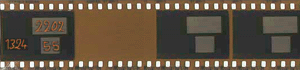
No value is saved.
3. Pre-requirements.
- 135 Command Leds Test accepted, verify that the LEDS light up the CCD correctly.
- 135 CodBar Lens Test accepted, check that the barcode lens is correctly adjusted.
4. Réalisation du test.
Click on RUN to carry out the test. A message will be displayed asking to insert the colour target film. When the film is inserted (caution : Watch for the direction of the film), click on OK.The scanner will pre-scan 4 times the film (reading of Code DX at the bottom and will display each time the result Code DX (resembles to 02b1-0000).
At the end of the 4 pre-scannings, a message will be displayed asking to insert the colour target film in the other direction. When the film is inserted (caution : Watch for the direction of the film), click on OK.
The scanner will pre-scan 4 times the film (reading of Code DX at the top) and will display each time the result of Code DX.
In total, there will be 8 reading results of Code DX displayed on the screen (4 readings Code DX at the bottom and 4 readings Code DX at the top).
5. Test acceptance.
The test is accepted if the 8 readings of Code DX are identical. This means that the reading is reliable and can be reproduced.If not The test is rejected.
6. Other affected tests
None.7. Trouble shooting.
- If the test fails :
- Use a new film to carry out the test (if the barcode is worn, the reading can be incorrectly interpreted).
- Check that the LEDS light up the CCD correctly: test 135 Command Leds
- Check that the barcode lens is correctly adjusted: test 135 CodBar Lens